KLU Attendance Calculator
KLU Attendance Calculator—Always Stay Above 75%
If you’re studying at Koneru Lakshmaiah University (KLU), you already know attendance is a big deal here. The rule is simple—if your attendance drops below 75%, you can’t write your exams. It’s that serious. Now here’s the real problem—keeping track of attendance manually is super boring and confusing. You might start the semester all excited, noting down every class. But after a few weeks? You forget, you get lazy, or you just lose count. That’s where the KLU Attendance Calculator comes in handy. It makes everything quick and easy.
What is the attendance percentage at KLU?
It’s actually pretty simple math. You just need to know how many classes you went to out of the total classes that happened.
Here’s the formula:
Attendance % = (Classes You Attended ÷ Total Classes) × 100
Let me give you an example. Say there were 60 classes and you went to 48 of them.
48 ÷ 60 = 0.8 × 100 = 80% attendance
Easy, right? But imagine doing this math every week for every subject. Gets annoying really fast. That’s why the KLU Attendance Calculator is so useful—it does all this boring math for you in seconds.
Why Should You Use an Attendance Calculator?

At KLU, if you mess up your attendance, you mess up your exams. It’s that simple. Here’s how the calculator helps:
- Stay Safe Above 75%—No more worrying about exam problems
- Plan Your Bunks—Know exactly how many classes you can skip (if you really need to)
- Save Your Time—No more counting on fingers or using pen and paper
- Track Your Progress—Check every week and know where you stand
- Stay Motivated—When you see good numbers, you feel like going to more classes
Instead of guessing, you get exact numbers right away.
How to Use the KLU Attendance Calculator
It’s really simple. Even if you’re bad at tech stuff, you can do this:
- Enter Total Classes—Type how many classes happened so far
- Enter Classes You Attended – Type how many you actually went to
- Click Calculate—Press the button and boom, you get your percentage
- Set Your Target – Want to stay above 75%? Put that as your goal and it’ll tell you how many more classes you need
- Check Every Week—Make it a habit, like checking Instagram. This way you’ll never get surprised
Example – Let’s Calculate Together
Let’s say 100 classes happened in this semester. You went to 70 classes of them only.
Attendance % = (70 ÷ 100) × 100 = 70%
So, you’re below 75%. Now if you put this in the calculator and set 75% as your target, it will tell you exactly how many classes you need to attend from now on. No more guessing games.
Tips to Keep Your Attendance Up
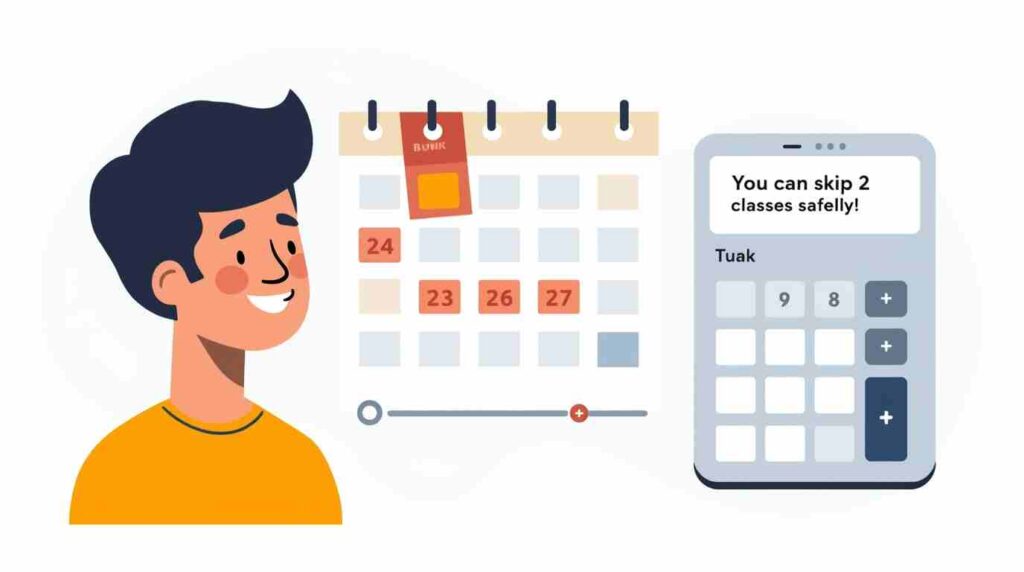
Here are some simple tips that actually work:
- Check Weekly—Make it a Sunday habit to check your attendance
- Don’t Drop Below 75%—Once you’re below, it’s hard to come back up
- Fix Problems Early—If you see your attendance dropping, start going to all classes right away
- Make it a game. Try to beat your last week’s percentage. It’s kind of fun when you think about it
These simple tricks will save you from last-minute panic.
Why Do Students Love This Tool?

The best part about the KLU Attendance Calculator is that it’s made for students like us only. No complicated stuff, no confusing buttons, and no extra features like others. Just simple math done fast.
You can also play around with it. Like, what if I skip 2 classes next week? Will I still be safe? The calculator shows you instantly. It’s like having a good friend who is really good at math and calculations and always ready to help you.
FAQ
What is the 75% rule at KLU?
You need at least 75% attendance to write exams.
How does this calculator work?
Enter the total and attended classes in the text box → it shows your percentage, safe/unsafe, and guidance with all the calculations.
If I am above 75%, what happens?
It shows how many more classes you can miss safely.
If I am below 75%, what happens?
It shows how many classes you must attend to reach 75% attendance.
Can I use it for all subjects?
Yes, for any subject or overall attendance.
Final Thoughts
Managing attendance at KLU will no longer be a hassle. With the KLU Attendance Calculator, you can check your attendance percentage at any time, see how many classes you’ve attended, how many you’re required to attend, or how many you can skip, and ensure your score always stays above 75%.
So stop stressing about your attendance numbers from now on.
Stop doing the math on paper and just use the KLU Attendance Calculator and focus on what really matters—your studies and having a good time at college.
Remember, it’s better to check your attendance regularly than to be shocked right before an exam. Be smart; stay above 75%! Visit calculatorlogic.com for more useful tools and calculators.
